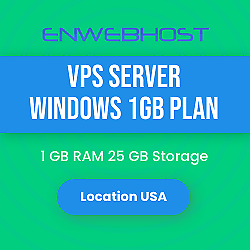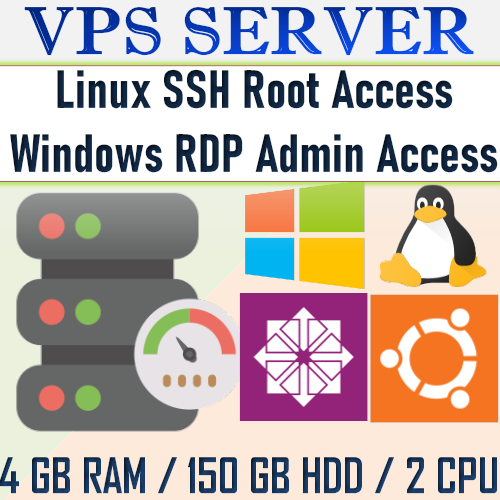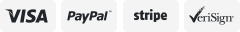-40%
VPS Server Windows 1GB RAM 25 GB Storage Unmetered Transfer Location US
$ 4.22
- Description
- Size Guide
Description
A Windows Server Just Like a Desktop PC!We use a true virtualization platform which completely isolates each individual VPS account to their own disk Logical Volume. Since each individual VPS account is on its own partition, each account has a dedicated kernel and completely separate kernel modules. Having separate and isolated kernel modules provides for a much more customizable and dedicated solution.
With a Windows VPS, you can run all the applications which can be run on a Windows PC. You can connect to your Windows VPS using Remote Desktop Connection and operate is as easily as your Desktop Computer. You can select the Windows version you need, and even have it installed from your own ISO file.
Dedicated Features:
Fully Managed
Free Monitoring
100% Uptime Guarantee
Free Setup and Migration
1GB
1 GB RAM
25 GB Storage
1 CPU Core
1 TB Transfer
1Gbps Uplink Port
1 IPv4 Address
Available in All Windows Distributions
Why choose us for your VPS hosting?
With our hardware selection, hardware raid, disk failure protection, powerful network port, best server configuration and wide range of operating system to choose from, you have many reasons to choose our VPS plans.
99.99% Uptime Guarantee
The uptime and availability of your server or website is our top priority. We stand by that fact with our 99.99% uptime guarantee.
Full User Support
We'll offer you 24/7/365 professional support, whenever you need it. Our support team will help you in the case you face a problem.
Instant Setup
Almost all our services are set up instantly, so you don't need to wait! Server details will be sent to you automatically after your order is complete.
The Best VPS Control Panel
VPS Control Panel has flexible design and powerful features. You can completely manage your server in your VPS Control Panel. You can view the details of your servers and easily 'Reboot', 'Boot', 'Shutdown', 'Reinstall' them. Also you will be able to change VPS settings such as 'Hostname', 'Root Password', 'Network' and view server statistics. You might use 'Serial Console' in the case you cannot access to your VPS via SSH.
Multiple servers, single login
'Reboot' and 'Reinstall' buttons
Change VPS settings
Serial Console and VNC
Server statistics
Server resource usage